Search engines drive a large portion of traffic to websites. If you think about it, this is how most people find sites that they never knew existed before. You probably don’t ask your friends and family if they know any business owners who run an eCommerce site for selling kayaks online. Instead, you’re more likely to go to Google search results and search for local businesses that sell kayaks.
This is why it is so important for small business owners to pay attention to online visibility. If you are the kayak seller, how much website traffic can you expect when people search “one person kayak for boundary waters”?
This is where SEO strategy comes into play. On page SEO is a free way to get noticed, so it’s worth investing some time in getting started.
If you have a small business website, here are 10 ways you can make sure your business appears when potential customers search online for products or services like yours:
1. Know which keywords people are using in searches that relate to your business.
This is called keyword research. The keywords you choose to optimize should be based on your knowledge of how your target audience is likely to talk about the product or service you sell. It should also connect to how people search for your product or service.
Pay attention to how people describe things in reviews, posts on social media sites, and comments sections throughout the internet. This helps you get an idea of what terms different groups of people will use when searching for something like what you offer.
If you aren’t sure what keywords are being used, you can set up Google Search Console and review the queries for the last 3 months. See what words people are using when they end up on your site from a search result. Then begin to make a list of these keywords.
You should use SEO tools like Semrush or Ahrefs to identify keyword rankings and difficulty and sort order your keywords. The more difficult keywords should be the focus of your canonical pages and the long tail keywords should be the focus of your other pages.
Before you start writing content for on page optimization, make sure you understand the search intent of the individual. Google has become a lot smarter and is focusing on the types of content people are finding when they search certain keywords.
As an example, “pizza” keyword isn’t very helpful, but “pizza recipe” will result in recipes for making pizza, while “takeout pizza” will result in restaurants selling pizza. Make sure your website selling pizza is not targeting the “pizza recipe” keyword unless you write a blog post with a recipe for making pizza.
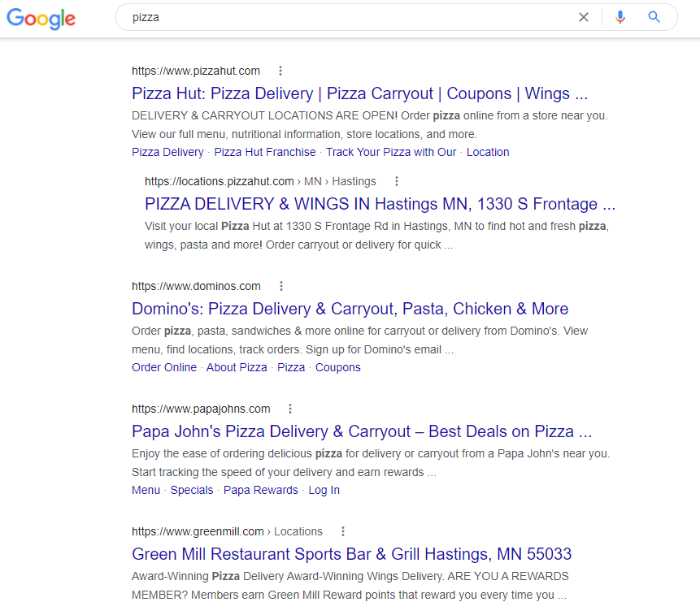
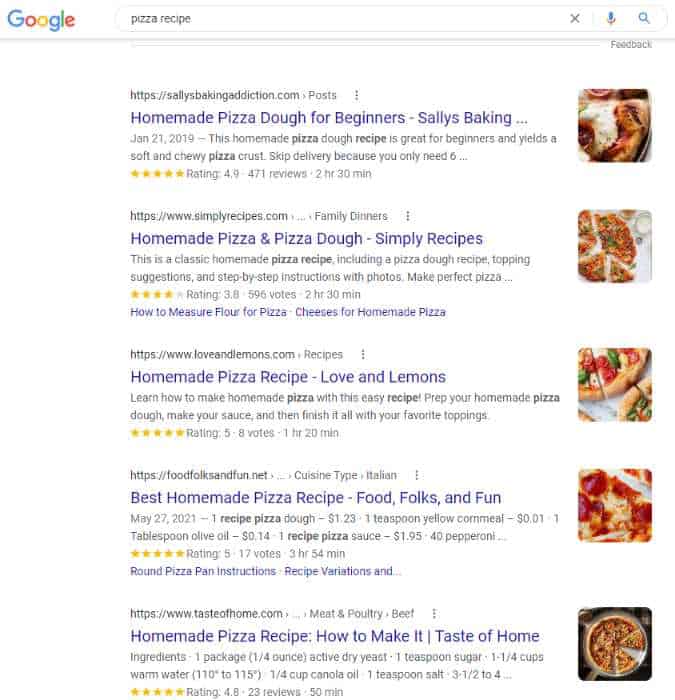
2. Include the keywords you’ve selected in your website content
Including relevant keywords in your web content helps Google determine which page contains the most relevant information about a given search phrase, and it helps human visitors find a document that’s a good match for their query too. This is far different than how search used to operate where you would stuff keywords into the page, or you would write a new page for every new keyword.
You want to write for humans first, so you don’t want to sound like a robot – try reading your content aloud and substitute some of the keywords with synonyms. Search engines are getting better at determining context, but it is still helpful when you use relevant words in the right place.
Natural Language Processing (NLP) was a huge addition to Google’s search algorithm and it’s growing in popularity. With NLP, Google has the ability to understand more complicated queries and therefore provide better results when it is used. However, it is also a lot harder to optimize because you have to use natural language instead of just keywords.
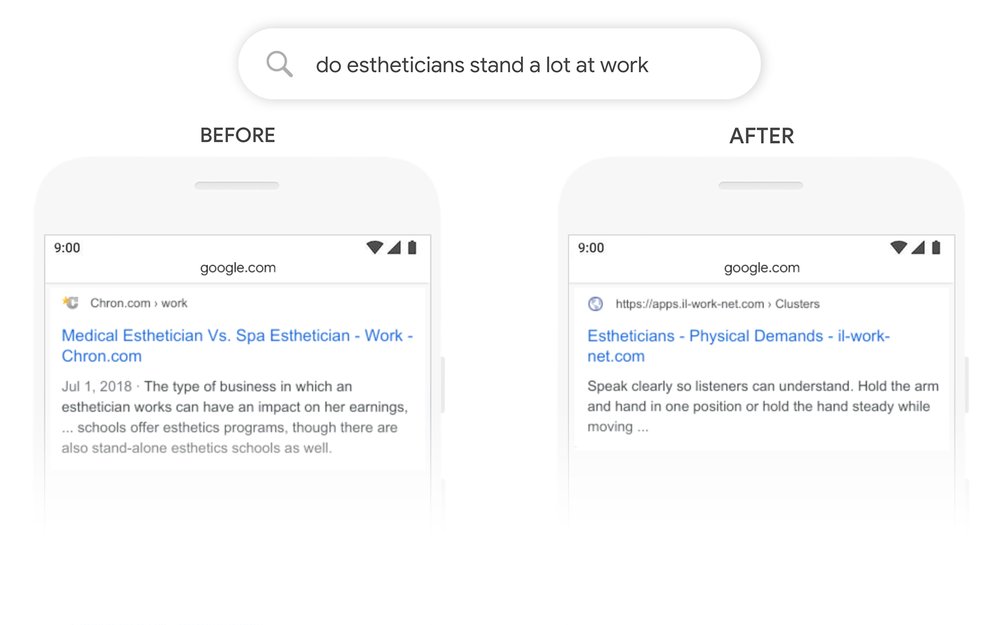
Source: https://blog.google/products/search/search-language-understanding-bert/
3. Use HTML tags to highlight the most important content for search engines
SEO for eCommerce sites shouldn’t be considered until basic usability has been achieved for visitors. Basic elements of SEO include site navigation, descriptions, title tags, and meta descriptions.
The most important thing about these SEO essentials is that they are simple enough to not intimidate non-technical store owners while also providing ample benefits for your store’s overall performance in organic search results.
According to eCommerce Platforms and their research, 90% of eCommerce websites have duplicate title tags and more than 87% have missing H1 tags. This is the first line of offense when it comes to on page SEO.
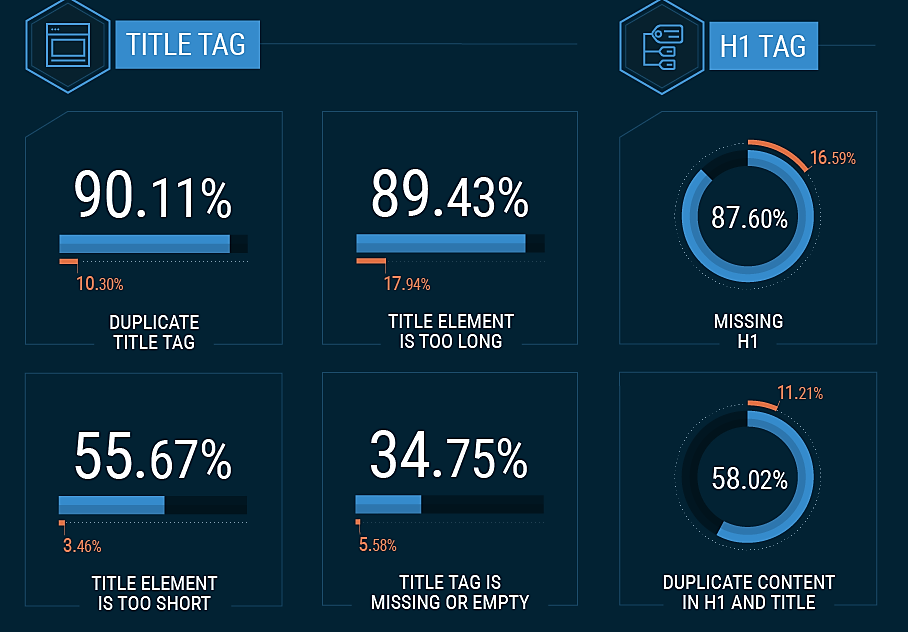
Source: https://ecommerce-platforms.com/ecommerce-resources/ecommerce-mistakes
You want all your pages to have a unique title, description, and to be hitting the top keywords related to that page. Google looks at these elements to determine what the page is about and how it might be useful for users looking for information on that topic.
Your H1 tag is the most important and should include your keyword or phrase. This is also the first thing a visitor sees, so it should provide a hook to reading more. You don’t want it to sound like a press release – this is usually one of the first things Google will look at. If the first thing a visitor sees is a bunch of gibberish, they will leave and look for other sites.
An H2 tag should focus on something secondary or complementary to the main point of the page. You can use it again to help with your SEO efforts, but you want people to actually read this part too. These tags help your website visitors skim the content of a page to identify the most relevant content.
4. Linking pages on your site by relevancy is important for small business SEO
Linking internally is one of the best ways you can make your website more user-friendly and obtain successful SEO. If someone clicks on a link on your site that leads to other pages on your website, search engines will tend to count that as a vote for the quality of those pages. This helps Google understand what other topics are related to each page on your website and how they’re connected together.
A link is like an endorsement of another page or product, so if you really like a certain type of bar stool, linking to it from multiple pages within your website will tell search engines that you believe these two things are related and should be considered together. Search engines look at the commonalities between linked pages and try to determine if they’re all about the same topic or product.
When you are trying to rank for “seed keywords” or very popular keywords, this linking becomes very important. Your seed keyword should be at the center of your content cluster and there should be many articles or other content that links into that seed keyword page. This tells Google that the seed keyword is important and that this page has a lot of related content. You can also use linking to send people into your internal link structure – it’s like creating an in-house sitemap for visitors. This also defines your site structure for search engines to understand all the internal pages you consider related.
Here is an example of a content cluster from an awesome resource called Sitecare:
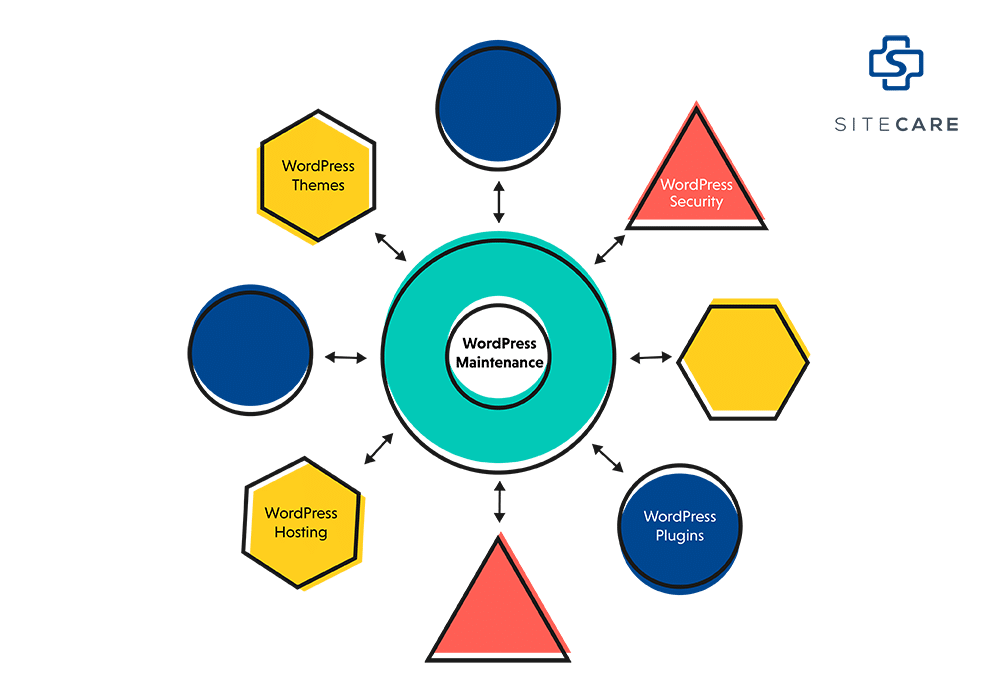
Source: https://sitecare.com/blog/how-do-content-clusters-strengthen-seo/
5. Write unique meta descriptions for each page on your site.
A meta description is a short paragraph of text that summarizes the contents of a website’s page in search engine results. It’s part of the content within HTML source code and is usually what someone sees when looking at the Google search results page (SERP). If your description is duplicated on every page, you’re essentially wasting one of the more important on-page optimization tools at your disposal – so don’t do it!
A meta description should be between 150 and 300 characters (spaces included) to ensure it displays properly in search engine results. It has no specific character limit, but Google will truncate anything longer than around 320 characters. If a page has a description longer than that, the excess is cut off and replaced with “…”.
There has been some controversy over this element and recent Google algorithm updates that rewrite this description based on the keywords and search intent. I’ve been telling my clients not to worry about it because Google’s bots are a lot smarter than we give them credit for. If Google detects that someone is searching for a specific keyword and intent, and my description doesn’t meet that need, I would rather Google change it to match the prospective customers’ needs so I can gain more clicks!
6. Use your keyword in the URL for better search engine optimization
Having your target keywords as part of the URL of your web page can help boost its ranking in search engines. If you have a target keyword phrase that’s very long or includes alternate spellings, it may be beneficial to include the preferred term as the URL of your page. However, this can potentially lead to trouble if someone has already taken that URL for another site – but overall it should help your rankings because Google looks at URLs as separate entities.
Another way to make the most of your URL structure is by naming it after your target keywords. This tells both visitors and search engines what the page is about without too much extra effort, which increases the chance that they’ll stick around for a little while (and increase their odds of connecting with what you’re offering them).
7. Add keywords to image titles and ALT text
Search engines aren’t able to understand images as humans do – they only read the words that accompany them (which is why alt text is so important). So, if you want your site to rank for certain search terms, make sure you’re including those words with your images. (Only where it makes natural sense though! The same keyword stuffing rules apply to image alt text.)
If you have a product page that features a digital camera, for example, the image of that camera should be titled “A Nikon D3200 DSLR Digital Camera” Google will then associate that specific image with your product page, so the title and alt text are extremely valuable for your website’s SEO.
According to research by Jumpshot’s October 2016 clickstream panel (measuring millions of active US searchers), Google Image search is a growing piece of the pie for search engine optimization.
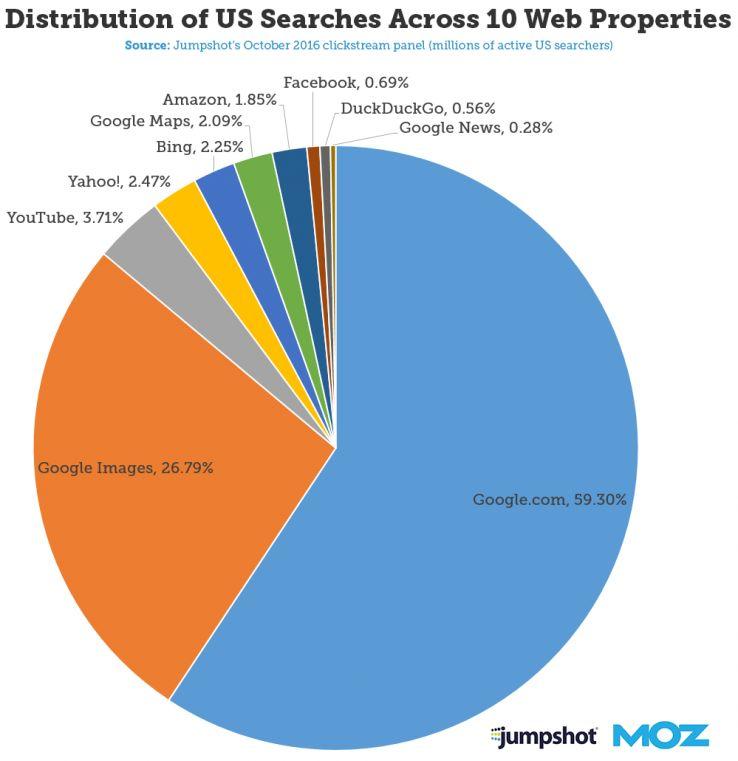
Source: https://searchengineland.com/heres-what-you-need-to-know-about-image-optimization-for-seo-316046
Additionally, image alt text is read to those who are visually impaired or for voice-activated search queries. Take advantage of this opportunity to include this audience in your website search results and Google will reward you.
8. Keep your site updated with relevant and interesting content (and images)
The more fresh, unique, and valuable content you include on your website the better. This is because search engines give higher rankings to sites that change their content often – especially if the new information is quality and helpful for consumers.
Adding this kind of valuable and original content will also keep visitors coming back to your site; you can use this tactic to build authority in certain areas and make yourself more noteworthy over time.
And don’t forget the images! Websites with images for their post content are more likely to receive authoritative traffic and backlinks. Additionally, the more images you include, the better the user experience will be for those looking at your site.
9. Post frequently to social media sites like Pinterest, Instagram, and Tumblr.
It’s becoming increasingly important for businesses to utilize social media platforms in order to attract customers. The more people that “follow,” “like,” and “+1” your posts the more you’re going to appear in their social feeds. And the more web traffic you will see!
This form of online presence is not only good for a small business owner, but it is also great for link building.
If you have a business Pinterest account, using keywords in board titles and descriptions can be beneficial for SEO purposes. The same goes for Tumblr, Instagram, and other sites.
Eventually, your social media accounts with a high follower count will be known as a source of quality content and information. They’ll rank for different search terms and bring you more visitors who are eager to engage with your brand.
10. Build links to your website naturally
This is one of the more important SEO strategies to get right. It is also known as off page SEO. When sites link to your company website, search engines see that as an endorsement of quality or relevance. Like how people trust reviews from trusted sources more than generic testimonials. Do not use a link-building service to try and gain links, these are viewed as spammy and are not a good use of off page SEO.
In order to start earning natural backlinks to your small business website, you must have quality content or quality service. I often tell my clients that before they start building backlinks, they should start writing better content and becoming an authority in their small business niche.
Once that takes place, then you can use your keywords to identify a natural online location for a link back to your small business website.
For example, if you sell leaf blowers. It’s not enough just to have your products listed on a website where people can buy them. You need more than that. You need Google to recognize you as a quality provider of leaf blowers. This can manifest in any number of ways. Either you sell a bunch and get some really good reviews and build a rapport. Or if you are just starting out, you can write blog content about leaf blowers. What can they be used for? How effective are they? How do they work?
Once you have some quality content, you can then find locations to build a link to your small business site. Start by looking for “the best leaf blower” or “the most sustainable leaf blower”. These will likely result in listicles from trusted sources that have tested leaf blowers and placed reviews online for them.
Find a couple of options and reach out to the website owner asking if they would like to review your leaf blower and publish it on the “top 10 leaf blowers” article.
BONUS: If you are a local small business, set up Google My Business for awesome local SEO!
Google My Business is a free service that lets you create a local business profile and manage all of your business information in one place, including address, phone number, pricing, hours of operation, etc. Creating an account will allow small business owners the chance to list their business on Google Maps which has a lot of SEO benefits. Additionally, once you have a business in the local directory, it’s highly recommended to start collecting reviews from your customers which will help with rankings in the future.
These ten simple strategies should be enough for you to get started on your way to better organic search engine results and more traffic in general. Remember that Google is a complex machine and you’ll need to adjust your strategy as it changes its algorithm. While small business SEO is an ever-changing game, if you’re willing to put in the work and research required to find out what’s effective in the current year, you should be able to see traffic growth over time.
Bauertech is here to help you with your small business search engine optimization needs. Send a live chat today to get started!
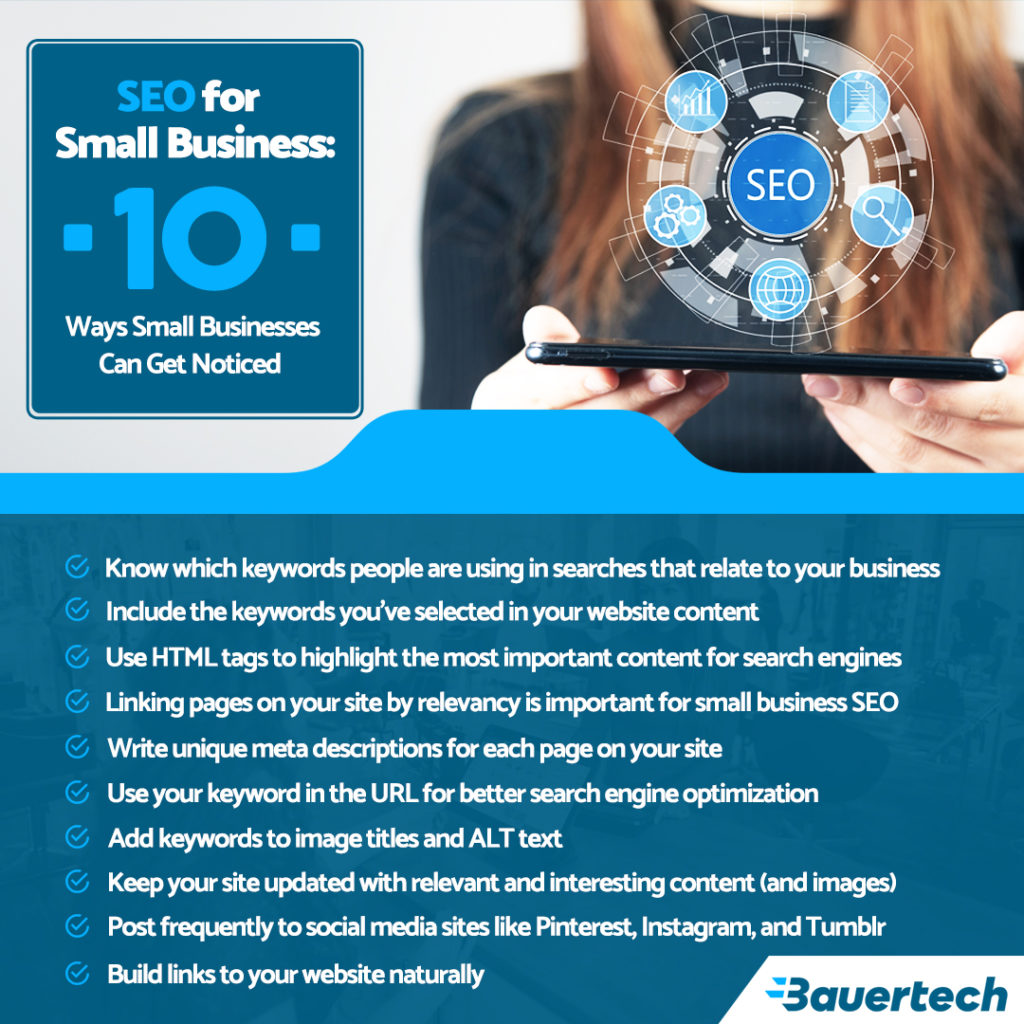
How have you excelled in organic search as a small business? Share the love!








